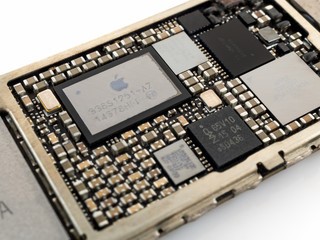
Apple iPhone users face various types of issues when they update to new iOS, transfer data from an old to a new device, jailbreak, or launch any new application on their device.
There can be several reasons for iPhone problems from software/hardware related to even some bugs in iOS which just need to be repaired.
Here we can compile your common iPhone troubleshooting and their solutions.
White Screen of Death

Failed upgrade, jailbreak, or hardware issue can lead to an iPhone white screen of death. You can reboot the device. If that fails to resolve the problem, hard reset your iPhone set. If hard reset also does not work, boot your device in Device Firmware Upgrade mode.
But bear in mind, both hard reset and booting in DFU mode will clear all your setting and important data on your device.
If you confront a situation where your device is stuck on a white screen and you don’t have iCloud or iTunes backup, then, 1st recover your complete data via a reliable recovery program for the device. Next repair your iPhone white screen with hard reset or DFU mode.
Water Damage
For all electronic equipment, water is a nightmare and a similar is applicable in the case of iPhone devices. Do not worry if your mobile device gets submerged in water, as you can try several solutions before giving up.
The 1st thing to do after taking the iPhone out of the water is to wipe away all the excess liquid using tissue paper. Never try to switch on your device immediately as it leads to permanent damage.
The next thing you must do is taking a cup of rice as well as put your device in it. The rice absorbs the remaining water within 24hrs.
Also, you can dismantle the device and dry it manually, but it needs much skill. If the iPhone is still not working you can contact iMobile-Repairs in New Jersey to fix the device!
iPhone Black Screen
Dropping your phone, spilling water on it, updating an application, bad firmware, malware, jailbreak, etc., could be the reason for your device’s black screen.
To repair the problems, 1st start by charging your device completely to rule out any battery issues. If the issue persists, restore your device to factory setting through iTunes but this also leads to device data loss.
If you don’t have a backup, we can do it for you and save your data from the device and repair the issue with professionalism.
iPhone Battery Life Problems

Apple iPhone battery draining fast is one of the most common issues of iPhone mobile users across the world. Battery life issues are usually encountered after an iOS upgrade.
The poor battery performance can be tackled via the factory reset, controlling the usage of app that consumes high battery such as Google Maps, YouTube, Google Meets, etc.
Also, uninstalling applications like YouTube and Facebook, and accessing them via Safari browser can considerably save your device battery. If your battery still working the same, then you need a pro service to replace the iPhone battery.
Overheating iPhone
How have you faced texts like iPhone needs to cool down before you can use it? Complaints of the device getting warm to an extent of explosion are not new.
To repair overheating device 1st take the hot iPhone to a cooler environment away from heat or direct sunlight.
Remove the case, stop using it for some time, or better switch it off for a few minutes. You can also try resetting all settings on your device to repair overheating issue. Upgrading to the new Apple iOS also sometimes resolves the problem.
Forget the Passcode or Disable iPhone
You can forget your iPhone Passcode. As an outcome you make many tries trying to unlock your device Your phone gets disabled asking to retry after 5, 15, or 20 minutes, and so on.
To unlock your disabled iPhone, reset the phone and set a new Passcode. Erase the old Passcode by restoring the device through iCloud or iTunes.
You can also use recovery mode to repair a disabled device. The procedure to repair a disabled device leads to complete data loss including all the passwords, videos, images, music contacts, apps, chats, safari bookmarks, etc.
Therefore recover all data from an iCloud backup or use the recovery program before troubleshooting the issue.
iPhone Stuck on Apple Logo
One of the most common issues that a huge number of Apple iPhone or iPad users have to deal with is the device stuck at the Apple logo. Fortunately, a force restart mostly works in repairing this issue. So, if your mobile phone ever runs into it, hard reset your iPhone.
- Hard Reset your Apple iPhone 8 or Later models – Press the volume button. Then press the volume down button. Now hold down the side key until you see the Apple logo on the iPhone screen.
- Hard reset iPhone 7 and 7 plus – Press and hold the side key and the volume down key at once for a couple of seconds until the brand logo shows up.
- Hard Reset iPhone 6s or earlier – Hold down the home key and power key simultaneously for a couple of seconds until the logo appears.
Proximity Sensor Not Working
If your device’s display screen is lit during the call, it means the proximity sensor is not working. This might also cause the issues with iPhone touchscreen.
A faulty proximity center in your device can be a manufacturing defect or a software problem. The issue might also happen after you’ve replaced your iPhone screen.
To troubleshoot your device, restart or perform a factory reset. You can also restore iTunes in DFU mode to repair the proximity sensor issue. But do take backup at iTunes and iCloud before performing these jobs.
iPhone Screen Is Cracked

There’s nothing quite as annoying as a cracked iPhone screen right? Though the cracked device can be used for a long time, someday it might suddenly become unusable.
So, it’s advisable to contact an iPhone repair in New Jersey. They might opt for iPhone and iPad screen replacement in this case.
For this issue, there are a number of do-it-yourself kits available, but approaching the right service center is a better choice as they’ll finish the job at an affordable price and perfectly.
iPhone Can’t Connect to Wi-Fi
After updating to iOS, users complained their device no longer connects to their Wi-Fi network. The initial solution is to reboot your device and check the Wi-Fi connection.
Ensure that the router is working well and is updated to the new firmware. It should support Apple devices. If the issue is not fixed, try connecting after attempting to reset network settings under Apple phone’s settings.
Though, if these methods don’t lead to success, upgrade to a newer version or restore to an earlier version of the iOS.
iPhone Touch screen Is Not Working
iPhone devices often face touch screen problems like when the mobile screen stops responding or it is showing only a black screen. The 1st and foremost solution is to reboot your device. If it does not work, charge your device for an hour.
Most probably the problem will be solved. If the iPhone screen is cracked and not responding, it might be a hardware issue.
So you’ll need to go for an iPhone screen repair. Try contacting an authorized Apple reseller, and your issue will be repaired at an affordable price.
Applications Freeze or Quitting Unexpectedly
An iPhone app can freeze while used or just after launching it. It’d be probably because your iOS version doesn’t support the app or it is not rightly installed on your iPhone.
If any app freezes stop responding, or unexpectedly quits, closes the application, reboot your iPhone, and once again check if the app is working.
Sometimes reinstalling the newer version of the app from the official App store also resolves the iPhone problem.
No Newest Version Update
One of the common iPhone issues is that the device is not getting updated to the newest version of iOS. The solution goes like this – simply connect your iPhone to Apple Mac, Macbook, Laptop, and Computer and forced it to reboot which will bring your device to recovery mode.
Then you’ll be able to see an update option and when you tap on it, the update starts and once it’s done your device will work as normal.
If in case you could not see the update option after a force restart, try to restore option which will remove your data from the iPhone. You’ll get the newer version which can be restored with the backed-up data.



